Get the API key
Home
Getting Started
Knowledge Base
API Setup
Omnichannel API
- Overview
- Quickstart
- Theory
- Sender Name
- Specification
- Requests & Authentication
- Development Libraries
- SMS Message
- Viber Message
- WhatsApp Message
- Delivery Report
- Scheduled Messages
- Inbound Messages
- HELP
- API Reference
Verigator API EARLY ACCESS
SMPP
Number Lookup
Phonebook API
Bulk Messaging API
Subscription API
Account Balance API
Pricing API
Statistics API
Number Verification
Tools
FAQ
Auto Replace
Messente supports replacing some of the characters based on your preference. This allows you to send messages with non-unicode characters and lets Messente replace them with similar GSM-friendly characters.
SMS messaging API allows you to modify the behaviour using the auto-convert parameter.
Autoconvert = ON
In this setting Messente uses the replacement settings from account's API Auto Replace settings page
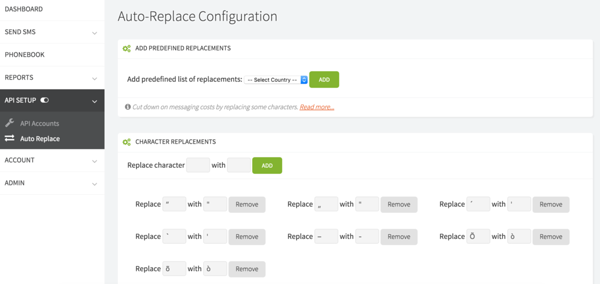
Example for autoconvert=ON
| Original | Content after Autoreplace | |
|---|---|---|
| Text | The last book I read was called „Farenheit 451“ by Ray Bradbury - I really enjoyed it! | The last book I read was called "Farenheit 451" by Ray Bradbury - I really enjoyed it! |
| Encoding | UCS-2 | GSM 03.38 |
| Replaced characters | „ (Unicode U+201E) “ (Unicode U+201C) |
" (Unicode U+0022) " (Unicode U+0022) |
| Cost | 2 SMS | 1 SMS |
Autoconvert = FULL
All non-GSM 03.38 characters will be replaced with suitable alternatives.
Not suitable for the Cyrillic alphabet as there are not enough suitable GSM-friendly characters.
Example for autoconvert=FULL
| Original | Content after Autoreplace | |
|---|---|---|
| Text | The last book I read was called „Wuthering Heights“ by by Emily Brontë - I really enjoyed it! | The last book I read was called "Wuthering Heights" by by Emily Bronte - I really enjoyed it! |
| Encoding | UCS-2 | GSM 03.38 |
| Replaced characters | „ (Unicode U+201E) “ (Unicode U+201C) ë (Unicode U+00EB) |
" (Unicode U+0022) " (Unicode U+0022) e (Unicode U+0065) |
| Cost | 2 SMS | 1 SMS |
Autoconvert = OFF
off - message content is not modified in any way.
Search results
0 items found Get the API key
Home
Getting Started
Knowledge Base
API Setup
Omnichannel API
- Overview
- Quickstart
- Theory
- Sender Name
- Specification
- Requests & Authentication
- Development Libraries
- SMS Message
- Viber Message
- WhatsApp Message
- Delivery Report
- Scheduled Messages
- Inbound Messages
- HELP
- API Reference