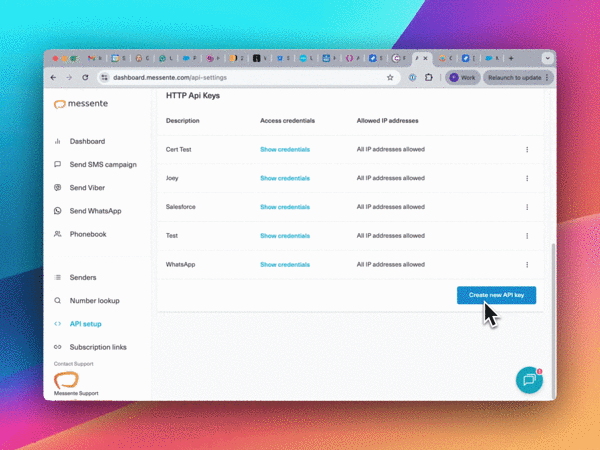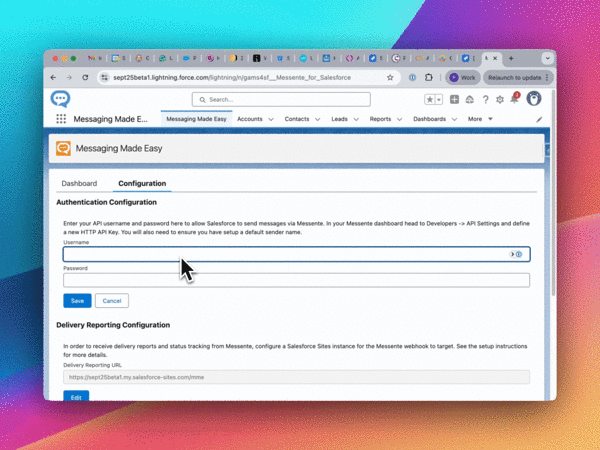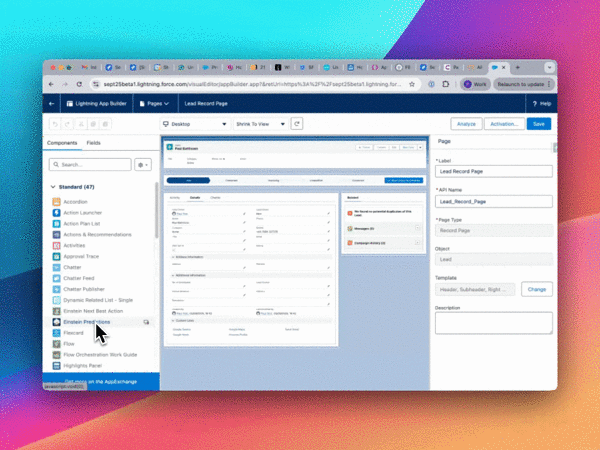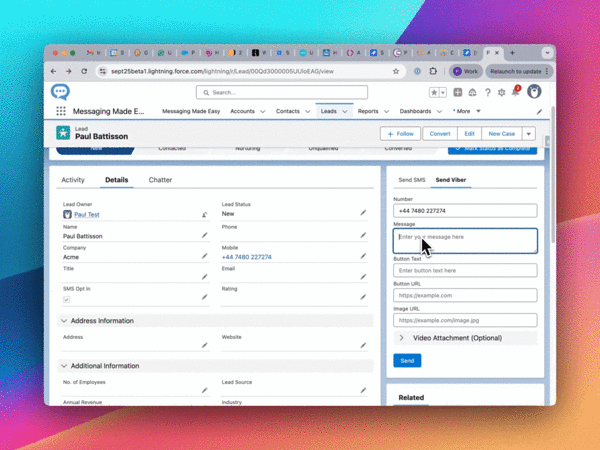Salesforce as a platform has become the go-to business data hub for many organisations. By having a single customer database that is connected to your sales, service and back office data, Salesforce can allow companies an unprecedented view into their customers interactions with their various departments and assets, and now, you can connect your Viber Business Account to Salesforce.
This provides an enormous opportunity for those organisations utilising Salesforce in markets where Rakuten Viber is the dominant messaging platform - by integrating Viber and Salesforce, businesses can have engaging conversations with customers at scale, in a way that is cost-effective.
Messaging Made Easy by Groundwork Apps and powered by the Messente platform is a Salesforce native way of integrating Viber with Salesforce to utilise your existing customer data to engage more deeply with your customers through Viber Business Messages.
Why send Viber Business Messages from Salesforce?
Why should organisations using Salesforce look to Rakuten Viber as a messaging platform of choice? What are the benefits of connecting the two?
Firstly, for many organisations, Salesforce acts as the “system of truth” for customer interactions and customer data. This makes it the perfect system from which to coordinate any business messaging as it will contain not only the latest and most accurate customer information, but also allow you to build out deeper targeting and segmentation for any mass messaging campaigns using the data you have.
This then feeds into improved personalization for messages being sent through Viber. By having the most complete and accurate information around your customer from your Salesforce Sales Cloud, Service Cloud, Marketing and other solutions, you can tailor your Viber Business Messages with deep personalization and improved segmentation. A good example is using a combination of the customer’s industry and purchase history to send timely messages promoting products and services before a key time, such as the customer’s year end or busy season.
Viber Business Messages also allows businesses to use branded profiles alongside high quality images, links, buttons and even video to drive much higher engagement than traditional SMS messaging alone. These links can even be personalised and tailored to your customer to make tracking and analytics even better, ideally feeding back into Salesforce to enhance any future campaigns.
Despite these richer messaging features, Viber is more cost effective in many regions than sending SMS messages whilst offering such high engagement. This will not only help drive overall engagement with any messages sent, but also improve your overall return on investment from any initiatives undertaken.
Most importantly however, by using a solution such as Messaging Made Easy, all your sent and received messages will be logged in Salesforce for you to analyse using Salesforce’s reporting tools. Not only will this allow your agents, sales representatives and team members to see an enhanced communication history with the customer, but it will also enhance your future message sending plans by allowing you to measure your previous campaign effectiveness, completing a virtuous cycle of data enhancement and utilisation. So what are some of the key use cases?
Key Use Cases for Viber Business Messages in Salesforce
There are 4 key use cases for Viber Business Messages within Salesforce: transactional updates, engagement campaigns, service updates, and reminders.
Transactional updates are things like order and delivery notifications or billing reminders. A typical example from Salesforce might be a confirmation message when an order is placed and an opportunity is marked as closed won, or when an invoice is due.
Engagement campaigns are classic marketing campaigns and promotions that are likely to be closely tied to the Salesforce Campaign object. Whether it’s a new product launch, a promotional campaign, or a drip campaign, Sales, Marketing, and Customer Success teams can utilise engagement campaigns through Viber to drive awareness and engagement within their customers and prospects.
Service updates can be as simple as notifications about scheduled maintenance and upgrades through to complex two-way conversations providing customer support and issue resolution.
Finally, reminders are the secret tool of companies wanting to minimise missed appointments, no-shows, or customer churn. Studies in the UK’s National Health Service have shown SMS messages can reduce no-shows by 38%, and Viber’s ability to send rich content and buttons can allow organisations to reduce missed appointments and event no-shows by providing clear, instructive content along with actions to allow people to directly update their appointment to a better time. Organisations can also use reminders for subscription and service renewal to reduce churn and help ensure that payment information is up to date.
So how do we send Viber Business Messages from Salesforce? With Messaging Made Easy and Messente, you can send a Viber Business Message in 3 easy steps, as well as integrating into all your standard Salesforce tools like Flow and Apex. Let’s see how.
How to send Viber Business Messages via Messaging Made Easy and Messente in Salesforce
Whilst it is possible to send Viber Business Messages from Salesforce by building your own integration, using a native app such as Messaging Made Easy makes it much quicker and easier to both setup and support in the long term.
With Messaging Made Easy installed in your org, and a Messente account created, it is a simple 4 step process to send your first Viber Business Message from Salesforce.
Step 1. Retrieve your Messente API keys
Create a new Messente API key in the API Setup section of your Messente account page.
Step 2. Copy these details into Messaging Made Easy
Simply copy and paste these details into your Messaging Made Easy setup page and hit save. Step 3. Update your layouts
Add the “Send Message” component to your lightning record page, then save and activate it for your users.
Step 4. Send your first message!
Head back to a record and populate the message details you wish to send. Hit send and that is it!
These four simple steps that take less than 5 minutes, and you have sent your first Viber Business Message from Salesforce. You can now configure your org for delivery reporting, inbound messaging, and plan out how you might use the Salesforce Flow action or Apex API to send automated messages and engagement campaigns at scale.
Summary
In short, by integrating Salesforce and Viber through Messaging Made Easy and Messente you can quickly and easily use all your existing Salesforce data to send meaningful and engaging messages at scale. This can quickly help you to:
Improve message engagement and open rates, especially when compared to email
Reduce messaging costs
Improve your customer experience by providing relevant and personalised messages at the right time
Are you ready to try sending Viber Business Messages from your Salesforce instance? Contact us now to get setup with an account quickly and easily, and start sending messages today.