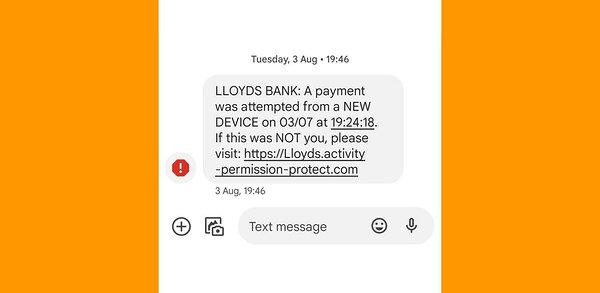Spam text messages are one of life's great annoyances; they're right up there with spam calls. Spam texts are so common (Americans alone receive 16.9 spam texts a month) that you wouldn't think they're illegal. Yet they are.
If you're despairing over spam messages, the good news is that there are several ways you can stop them, as we outline in this article. But first, let's just define what spam texts are...
What are spam text messages?
Any type of unsolicited or unwanted text message is classed as spam. It could be a marketing text you didn't ask for or a phishing text where some fraudster is trying to scam you. Usually, spam text messages are sent from a computer via an email or messaging app, not another mobile device.
Marketing spam texts (junk messages) are really irritating, but it's the fraudulent texts that present a real worry. Some text scams can be very convincing, looking like they've been sent from your bank or service provider – perhaps offering free gifts or another incentive.
They aim to trick you into tapping a dodgy link that could infect your device with malware or access your personal data. Or worse – they're trying to empty your bank account.
Scammers can do this because our phones aren't entirely secure. Think about how many apps you have on your smartphone right now. Each of those apps will have access to some of your personal data – data that could be accessible to a con artist if you click a scam link.
How to recognise a spam text
Although scammers these days are very creative with their text message content, you can usually spot whether your texts are legit or not. Follow these steps:
Step 1 – check if there's a brand or company name included in the text – no name is an indicator of spam. That said, plenty of text scams pretend to be big enterprises. See the examples above and below claiming to be from Lloyds and HSBC banks. (Many large corporations tackle this by using Verified SMS).
- Step 2 – see if the included URL looks shady – if the full website address isn't in the link, it's probably not genuine. Many spammers use link shorteners to disguise where the link is coming from, so be suspicious of shortened links too. See the HSBC example and note how the link doesn't reference HSBC at all.
- Step 3 – do a reality check – if the text looks like it's coming from a company, do you have an account or dealings with them? If not, it’s most likely spam. A quick phone call to the business in question will put your mind at rest.
Why are you getting spam messages?
One reason why you're getting spam text messages is that you opted into marketing texts without realising. This can happen when you accidentally select an 'opt-in' checkbox when signing up for a new account.
Another reason is that you shared your phone number with a business unwittingly (even if you didn't opt-in to SMS marketing) – e.g., when entering a competition.
A further explanation might be that your mobile number is listed in a national phone number directory. Or that your personal data has been shared and sold by one business to another (always read the fine print in a company's privacy policy when you use their service).
Many spam or scam texts are sent randomly, using automated dialling software, until they reach their target – someone that interacts with the message and is one tap away from being scammed.
Eight ways to block spam messages
If you're getting spam text messages, fear not; there are plenty of ways to stop them.
1. Don't reply to unknown senders
Next time you get a spam text from a business or person you don't know, the golden rule is don't interact with the message.
Don't reply, not even with the word 'STOP'. If you do, this action shows that your number is active, and you'll probably get more text spam than ever. Plus, it gives fraudsters an opening to start reeling you into their scam.
2. Don't click links
Avoid tapping on any links to check whether the sender is legit. You might end up on a fake website, or malware might be installed on your phone.
Malware can steal your personal data, contact list and passwords, send texts to premium numbers and slow down device performance. (It's always worth checking your phone bills if you do happen to click on a link.)
3. Block numbers
Most mobile carriers offer a feature that lets you block phone numbers. On an Android phone, while the settings vary, there is usually a three-dot menu at the upper right corner of the text message.
Tap the three dots, then you should see an option for 'Details' and 'Block and Report Spam'. An iPhone operates similarly –with the text open, tap the number at the top, tap 'Info' and then 'Block this Caller'.
4. Enable spam protection
Within your messaging app, there should be a way to turn on spam protection. On Android phones, navigate to the SMS inbox, tap the three dots at the top of the screen, open 'Settings' and then 'Spam Protection'.
Toggle the 'Enable spam protection switch' to turn this feature on. Any future spam messages you get will be siphoned off to the 'Spam and Blocked' area.
You can do the same thing on an iPhone by opening the 'Messages' app, navigating to 'Filter Unknown Senders' and enabling the 'Message Filtering' feature.
5. Report spam texts
Whenever you identify a spam message, report it immediately to your cellular provider by forwarding the text to the shortcode 7726. Most major carriers (such as AT&T, Verizon Wireless and T Mobile) have signed up to this service to try to stop spam text messages and phone calls.
You can also report spam text messages to data protection authorities such as the ICO (covering Europe) or the Federal Trade Commission (U.S.).
6. Use a 'Do Not Call' directory
Take a few minutes to add your phone number to a 'Do Not Call' register, like the National Do Not Call Registry (U.S.) or the Telephone Preference Service (UK). This should reduce the number of unwanted text messages (and telemarketing calls) you receive.
7. Download an anti-spam app
If all the above methods fail and you're still receiving spam texts, try a third-party app designed to stop spam, like Text Killer or RoboKiller. They might just capture any rogue spam texts that are getting through.
8. Protect your personal information
Finally, treat your personal information like gold dust. Only share it if you're sure you know the business or individual you're handing it over to.
If an unknown sender requests sensitive details about your account, social security number, passwords – even your middle name or date of birth – this is a red flag that something isn't right. A reputable business usually never asks for personal details by text.
Spam texts, be gone
If you arrived here looking for help on how to stop spam texts, these eight ways should do the job in helping you get rid of them for good.
Want to send marketing text blasts from your business but are concerned about spamming your subscribers? We can guide you on how to carry out SMS marketing campaigns legitimately and in a way that engages your customers. Talk to us today about your requirements.