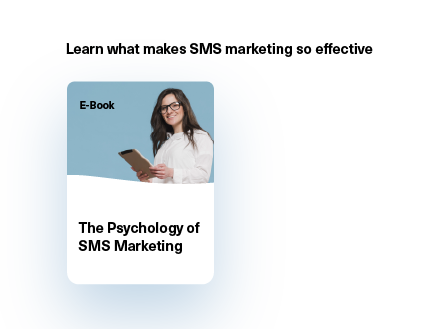Are you interested in using text message marketing with your business, but unsure about how to expertly and legally get subscribers to opt-in to your list?
As you probably did with email marketing, you'll need to learn various terms and best practices when using this type of marketing.
The strategy allows you to connect with your audience via SMS (text) messages. It works by sending out an automated, personalized message when someone subscribes to your list.
Opt-in text messaging is an effective way of increasing conversion rates and engagement levels especially if you're noticing a downturn in how your audience responds to email.
In this article, you'll learn what opt-in text messaging is and how to get started with it.
What does opt mean in a text message?
Let's start by defining what the word "opt" means so you understand what you're asking your text subscribers to do as they "opt-in" to your list.
The word "opt" means that you're giving permission for something, or choosing from a list of options. In opt-in text messaging, this refers to the subscriber allowing you to send texts directly to their mobile phone.
You must gain each person's permission because it's illegal to text business prospects or customers without their agreement to receive that type of follow-up from you.
The Telephone Consumer Protection Act (TCPA) provides guidelines to abide by, and in order to stay within legal boundaries you must do the following:
-
Get clear and concise consent from the recipient before sending text messages.
-
Inform the subscriber that they can easily unsubscribe from your list.
-
Reveal any potential fees or costs.
-
State your company name.
-
Tell the subscriber how many texts they're likely to receive each month.
You can read more about the TCPA on the FCC's website.
What's an opt-in text message?
Simply put, an opt-in text message is a permission-based SMS campaign where subscribers express written consent to receive marketing messages from a business.
For someone to subscribe, they must:
-
Be given the choice to subscribe or not
-
Explicitly state that they're opting into the SMS marketing list
-
Be informed of how often they'll receive text messages
For example, "Yes! Please send me special offers and updates." or "Text me with sales!" represent explicit requests for opt-in texts from a business. An automated response sent via an SMS platform would also qualify as an opt-in request.
Examples of opt-in text messages
Here are additional examples of opt-in text messages to consider using:
-
Reply YES to receive updates from [insert your company name]. Reply STOP to cancel.
-
Text "meal plans" to 12345 for more healthy eating information.
-
Use "save25" on any purchase this week to save 25%
Always use the double opt-in text message format. Send a text that confirms a customer's interest in receiving SMS alerts from your company the moment they opt-in to your texting list.
The double opt-in occurs by asking them to reply "YES" or "CONFIRM" to confirm that they do indeed wish to receive your promotional texts. Once they reply back to you with their confirmation, you can now send a welcome text that provides them with a discount or coupon code.
Make sure your official welcome text also gives them the option to opt-out by texting back "STOP" to you.
The benefits of opting in as a customer
Opting into an SMS list benefits customers in various ways.Businesses often offer exclusive content, discounts, and special deals to those who sign up for their SMS marketing campaigns. This is perhaps the biggest advantage for customers who grant consent. These are the people typically more likely to engage with your messages and feel connected to your brand.
By opting in, customers also avoid unsolicited messages and ensure that they only receive communications that are relevant and valuable to them.
Why are opt-in messages important for businesses?
Before you start using this strategy to grow your brand, you need to understand the difference between transactional and promotional uses of SMS text marketing.
The need for consent: Transactional vs promotional SMS messages
Transactional texts are those that deliver a specific action, response, or support. For example, you might send a transactional SMS text message to a customer with their order confirmation and shipping details.In this situation, you'll typically inform your customer that you'll only send them text messages as it relates to their purchase. Make sure you tell them this at the point of sale, so customers understand that they won't receive promotional or marketing text messages from you.
For example, you might text a thank you message to a customer telling them that you'll let them know when the shipment goes out. For these texts, opt-in is not needed.
Promotional text messages relate to businesses trying to sell products or services via text messaging. It's this situation where you must pay close attention to managing consent. Having users opt in is critical if you want to send them promotional content. And this consent can be revoked at any point.
For example, a local restaurant might want to send an opt-in text message to its customers with their daily specials and invite them to come in for lunch or dinner that day. Before they can do this, they need to have the customers’ permission to text them. If, in response, a customer texts back ‘STOP’, then the restaurant can't follow up again via any other promotional SMS marketing messages unless the customer gives explicit permission (opt-in) again.
The business and legal aspects of obtaining consent
Opt-in text messaging isn't just a best practice; it's a business and legal requirement for SMS marketing.When customers opt in, they're expressing interest in receiving information about your business, offers, and promotions. This ensures that the messages you send are welcomed, which can increase the effectiveness of your campaigns.
Also, since SMS has one of the highest open rates of all marketing channels, opt-in lists are highly valuable for businesses to maintain customer engagement and boost conversions.
From a legal standpoint, sending unsolicited SMS messages is prohibited under laws like the TCPA. Allowing users to opt in ensures that you're operating within legal boundaries. If you start sending messages to individuals who haven't explicitly given consent, you could be subject to heavy fines or damaging lawsuits.
By following opt-in procedures, businesses also protect themselves from violating consumer protection regulations. This can help maintain a positive brand reputation with both customers and regulatory bodies.
What's an opt-out text message and what does opt-out mean?
An opt-out text message is the complete opposite of an SMS opt-in message. A subscriber chooses to unsubscribe from any future text messages in the future after opting out of your SMS list.
Typically, you'll let subscribers opt out by telling them to respond with words like the following:
-
QUIT
-
STOP
-
UNSUBSCRIBE
-
END
-
CANCEL
Examples of opt-out text messages
Here are examples of text marketing opt-out messages you might choose to use:
-
To stop receiving messages from us, reply 'END'.
-
Text 'STOP' to unsubscribe from our service.
-
If you want us to remove you from our text message list, please reply with 'QUIT'.
- If you are currently subscribed to our text message list and would like to stop receiving messages, please reply with 'CANCEL'. We'll unsubscribe you from our service within 24 hours. Thank you for your participation!
When are opt-in and opt-out needed?
You need to understand the difference between transactional and promotional uses for SMS text marketing as you use this strategy to grow your brand.
Transactional texts are those that deliver a specific action, response, or support. For example, you might send a transactional SMS text message to a customer with their order confirmation and shipping details.
In this situation, you'll typically inform your customer that you'll only send them text messages as it relates to their purchase. Make sure you tell them this at the point of sale so customers understand that they won't receive promotional or marketing text messages from you.
For example, you might text a thank you message to a customer telling them that you'll let them know when the shipment goes out. For these texts, opt-out and opt-in is not needed.
Promotional text messages relate to businesses trying to sell products or services via text messaging. It's this situation where you must pay close attention to using the opt-out rule.
For example, a local restaurant might send an opt-in text message to subscribers with their daily specials and invite them to come in for lunch or dinner that day. If you reply STOP, then they can't follow up again via SMS marketing messages unless the customer gives explicit permission again (opt-in).
How to build an opt-in SMS marketing list
When you're ready to start building your SMS opt-in marketing list, there are several strategies you can put into action.
Use a shortcode
One way is to require customers to text a keyword or phrase, called a shortcode, to join your list. It makes it easy for your new subscribers to hop on your list. Texting a short phrase is even easier than putting their email address into a form to get on your email subscriber list.Use a website opt-in form
Place an opt-in form on your website that collects subscribers' contact information and asks if they would like to receive text communication from you. After they submit their form, you can send them a text to confirm their selection.Here's a quick example. "Hey, Jack! It's Jill from East Valley Solar. You completed our online form asking for more information and that you'd like text info. Is it still alright for us to contact you here?”
Keep SMS messages short and punchy
You're not going to win over new subscribers by sending them long, drawn-out commercial text messages. Keep your texts short and punchy.By its nature, text communications are different from email communications. Your audience will read long emails. They don't like getting long texts, however. You'll build a bigger list if you stay to the point and provide a clear call to action.Include images and links
Test using images to quickly convey what you want each SMS subscriber to do next. Include links to more detailed offer pages so subscribers can quickly access your website.Use website chats
As you build out your automated website chat conversations, include incentives for website visitors to subscribe to your SMS marketing list. Giving them the opportunity to opt-in immediately after getting real-time chat help will help increase conversions.Promote on business cards or signs
Include a call to action to subscribe via SMS text on your business cards. If you're a brick-and-mortar store, set up posters and signs in-store that advertise your text marketing list to your customers.Use your email list
An obvious way to jump-start a text marketing list is to send out notifications to your current email subscriber list. Let them know they can now get text notifications from you. Link them to form or simply give them the shortcode to text from their phone.What are double opt-ins?
Double opt-in is a verification process that adds an extra layer of security and compliance to collecting consent for SMS marketing.
The double opt-in occurs when, after a subscriber opts in, you send them a second confirmation request and ask them to reply "YES" or "CONFIRM". This makes it crystal clear that they do indeed wish to receive your promotional texts. Once they reply back to you with their confirmation, you can now send a welcome text that provides them with a discount or coupon code.
This process helps ensure that the subscriber truly wants to be added to your list and protects you from accidental or fraudulent sign-ups.
It is highly advised that you use the double opt-in text message format. Send a text that confirms a customer's interest in receiving SMS alerts from your company the moment they opt in to your texting list.
Opt-in text message templates
Here are examples of opt-in text message templates to use with your business:
It's Bill from Main Street Appliances. Would you like to receive SMS text updates about our latest news? Reply "YES" or "NO".
Hey Irene, thanks for your purchase of $54.87 from Jill's Jewelry! We'll let you know as soon as it ships out. View your order at (provide link).
Would you like to receive daily specials at the local diner via SMS message? Please reply with YES along with your favorite dish. YES or NO.
Your order at Big Box Burger is ready. Come inside to pick it up or reply "CURBSIDE" for curbside pickup.
Johnny's Jeans would like to text you sale alerts, coupons, specials, and marketing promos. Carrier rates may apply. To agree, please reply "YES".
Start an opt-in texting campaign with Messente
Are you ready to start using SMS text technology to build your text marketing list? We're ready to help you get started at Messente with our text message services. We can help you send SMS messages to over 190 different countries.
You'll never experience hidden fees at Messente. We allow you to pre-pay and only get charged for the actual SMS messages sent from your account. If you don't use your credits, they'll roll over to the next send.
Visit us here to get started.