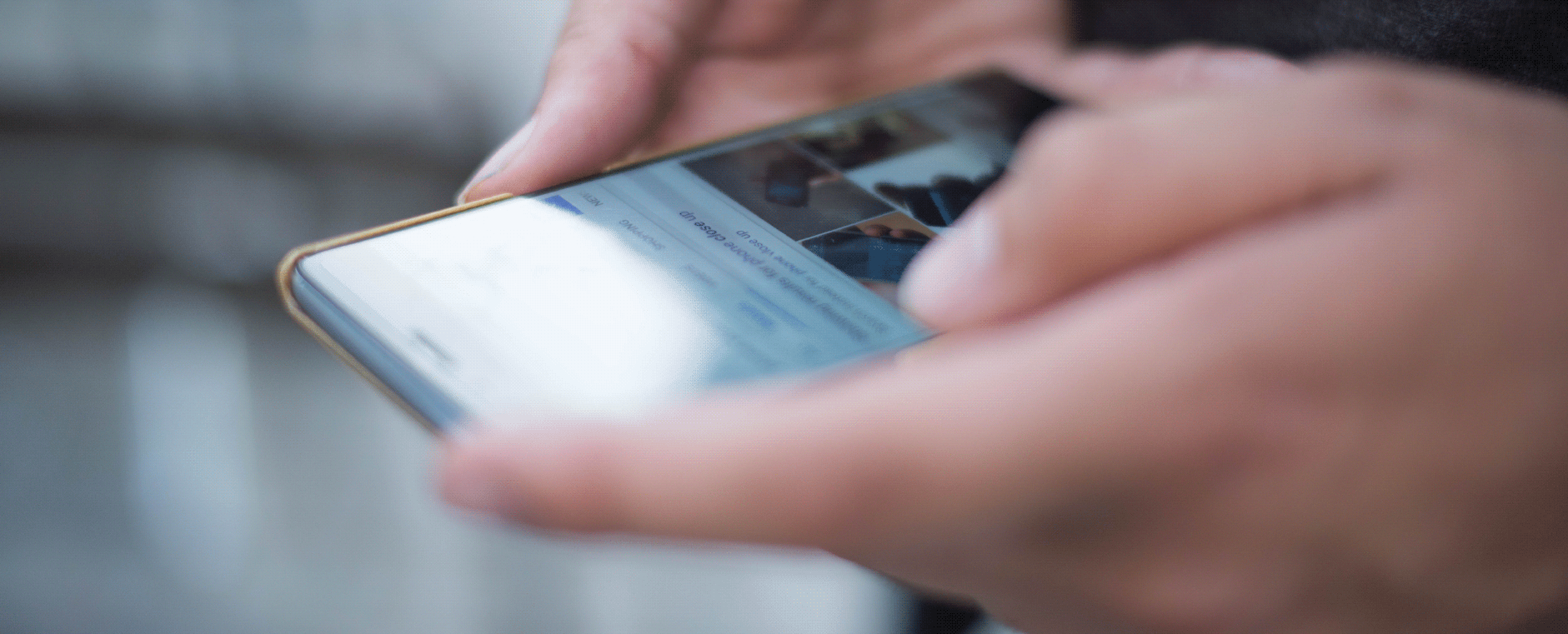delivered.
Global messaging using Application-to-Person (A2P) messaging or SMS API platforms is complicated, as most of the heavy lifting is done without you knowing it. Today, we're going to show you the main reasons why SMS text messages go undelivered.
What does it mean if my message was sent but not delivered?
This question started rapidly gaining popularity when instant messaging apps like WhatsApp and Messenger started the whole single, double, grey, and blue ticks system. In non-brand-specific language, these are called delivery statuses and read receipts. They're now seen in our default native SMS messaging apps, too, for both RCS and traditional SMS messages.
For most messaging apps, you might see a single tick, or the delivery status, which is usually visible right under or next to your message, might say 'Sent' instead of 'Delivered.' If your text message does not say 'Delivered,' it means it has been floated from your end, but the recipient hasn't really received it. If your message is somewhere out there in the void but hasn't reached your recipient's phone, where did it go?
There are many explanations for such an occurrence, some of which we'll discuss in the next section.
Why are my messages not sending: 15 possible reasons
1. The recipient's phone is switched off
If you get a busy signal while calling, you try again later. But in the case of a message not delivered on the first try, it is automatically re-sent at certain intervals. When the recipient's phone is available again, the message goes through, and SMS delivery is complete.
If a certain amount of time passes without the text message being delivered successfully, your mobile carrier might decide to stop trying. For example, Messente's system is configured to try to deliver messages within 6 hours. For texts not going through within that 6-hour window, they are eventually marked as 'Failed.'
If you do get a warning from one of your messages failing to send, then you know that the transmission has definitely not been successful because your messages are not delivering. At this point, you can try and resend the message, and the process will be repeated.
If this reoccurs, then it can be hard to know whether the recipient's phone is switched off or there is a more serious problem with either your phone or theirs that's causing this message failure. Most people will have their phones turned on at some point during the day, so if a whole 24 hours pass with your texts not sending, then it's fair to assume that a switched-off phone is not the explanation.
2. The recipient has blocked your number
If your messages consistently show a ‘Sent’ status but never get delivered, and you know the recipient’s phone is working and reachable, there’s a chance your number has been blocked. Both Android and iOS devices allow users to block specific numbers that they might no longer want to hear from. This prevents SMS or MMS messages from reaching their inbox. In such cases, your messages may not even trigger any kind of delivery failure notification or bounce-back alert, making it hard to know what went wrong.
Some operating systems also silently discard the message without informing either party. This can happen unintentionally, too. Users might block unknown numbers while filtering spam, or simply forget they blocked someone previously. From the sender’s side, there’s unfortunately no reliable way to detect this unless you try calling the number. You could also try reaching out via another channel, such as WhatsApp or Viber, for which people usually use the same number.
For businesses, this should be a learning opportunity. It stresses the importance of offering clear opt-in and opt-out options and working on winning your customers' trust so that they don’t block your number outright.
3. The recipient’s inbox is full
On modern smartphones, it’s hard to have an SMS inbox run out of space. But some older devices, such as feature phones and cheap handsets, still have limits on how many messages they can store. And many people still use these types of phones today. On such phones, once the inbox is full, any new messages get rejected and go undelivered until the user manually deletes older texts and clears up some space for the new ones.
This issue is more common in developing regions where legacy phones are still in widespread use. Businesses sending transactional messages to large audiences may encounter this more often than they realize.
Unfortunately, there’s no reliable way to detect that a recipient’s inbox is full, and the DLR may simply indicate a failed delivery. In such cases, you might have to try resending the message after some time or making contact with the recipient through other channels.
4. False negative
Sending SMS text messages also requires receiving delivery reports (DLR) from carriers or operators. When the operator fails to respond with the correct receipt, the sender isn't notified of the delivery, and it's marked as a 'Failed' message.
In such a scenario, the sender will have no idea that there's an issue with the DLR. They will wrongly assume that the problem lies elsewhere and will waste time trying to spot it.
If you're the one trying to send messages, then there's really no way to know if you've run into a false negative. Ultimately, you can only know for sure that a message was delivered if you end up receiving a reply from the other person.
The USA, Canada, and most Latin American countries are known not to provide delivery reports at all.
5. The number is roaming (abroad)
When trying to contact a number that is currently outside of its home country, you might notice that you can't send text messages to it as easily as before. Such attempts often lead to undelivered messages. They can also be very expensive, especially if you don't have international messages included in your data plan.
If you know beforehand that the recipient is abroad, but you still want the message to get through to them, then there are a few things to remember. Firstly, be sure to use the correct country code, which is inserted before the phone number. Additionally, ensure that your carrier allows international SMS messaging; if it doesn't, your messages won't send, for sure.
If you're a business sending messages to phone numbers all around the world, then you should check that you are collecting your clients' country codes when they share their numbers with you.
6. The sender you are using is prohibited
Sometimes, your message won't deliver because some countries or operators block certain types of senders or A2P messaging platforms. Japan, for example, doesn't allow sending A2P SMS messages from regular phone numbers.
These restrictions are put in place to prevent companies from engaging in high-volume messaging or spam. In these cases, it's more difficult to run A2P marketing strategies, even if you have no intention of spamming your clients.
Make sure to do your research on the SMS marketing rules and laws in your country. As long as you understand what is and isn't allowed, you shouldn't have any problems running a successful marketing campaign via SMS messaging.
7. The carrier is blocking the SMS
Operators are also known to block some SMS routes from time to time. This also requires SMS services to re-route the message via another working route, which can cause temporary delivery issues. These problems are usually resolved quickly, but they can slow down your message delivery quite significantly.
Keep an eye out for any service updates from your provider since they will usually let you know when they're experiencing problems. In the meantime, you might want to hold back on how many messages you want to send at a time when those text messages won't deliver right away.
8. You’re using a low-quality SMS route
Deliverability can vary depending on which SMS delivery route you use. Some providers rely on low-cost routes, known as grey routes, which exploit gaps in international carrier agreements. While cheaper, these routes often lack delivery guarantees, suffer from high latency, and may be blocked altogether by operators. If you're using such a route, even perfectly formatted, compliant messages may go undelivered without explanation. Worse still, low-quality routes often don't support DLRs (delivery receipts), so you won’t know whether your message made it or not.
In contrast, professional SMS platforms like Messente use direct-to-carrier connections, which ensure message delivery transparency, faster speed, and long-term reliability. If message delivery is critical to your operations, such as for sending OTPs or urgent alerts, you need to make sure your platform avoids grey routes altogether.
9. Local regulations restrict SMS text messages
In some countries, local regulations restrict sending SMS messages to prevent spam. For example, in some countries, messages which are labelled marketing materials can be sent only during workdays, and that too between 8 am and 8:30 pm. Although this can be annoying, it just takes a bit of planning to ensure you're only sending marketing A2P messages in the allowed hours. Also, you need to make sure you're not sending too many messages to your subscribers.
If you frequently send SMS messages to phone numbers all over the world, then it can get a little complicated to keep track of local restrictions. Luckily, many A2P services will have the capability to automatically send your text messages at specific times - once you've set this up, everything should take care of itself.
10. The number might be in the Do Not Disturb list
In some countries, network operators have a sort of block list where handset owners can add their phone numbers by themselves so that no A2P connection can send text messages to them. Ultimately, it's problematic should one need to receive helpful information from a business, such as delivery information and order updates.
Some people might only have local numbers approved to avoid spam texts, so you'll struggle to reach them if you're not in the same country. There's not much you can do to solve this apart from prompting your customers to add your A2P number to their "allowed" contacts.
11. The handset settings have "receive SMS messages" turned off
These days, SMS messaging isn't the only way that people receive text messages. Many smartphones have internet-based messaging as their main person-to-person texting medium. Lots of people also use social network messaging apps to get in touch with each other.
As a result, it's not uncommon for recipients to have their SMS messages deactivated, and some people might not even know that they're turned off.
Sometimes, there are also conflicts between the different apps that receive SMS texts, such that none of them are able to receive messages. If their SMS receiving capability is turned off, text messages cannot be delivered properly to the phone number.
This issue can be further compounded by a user removing a conflicting app but not changing SMS message settings for receipt.
12. Fallback failures
Modern-day messaging apps like iMessage (iOS) or RCS (Android) often try to send messages over data instead of the cellular network. If the internet connection is unstable or the recipient switches devices (like from iPhone to Android or vice versa), the system may fail to fall back to regular SMS as a backup option. As a result, the message remains undelivered, with no clear indication of the error or the cause of the failed delivery.
This can be especially tricky because the sender’s phone may still show the message as "Sent" via iMessage or RCS, even though it never actually reached the intended recipient. It’s also common during number porting, device upgrades, or SIM swaps.
To avoid these issues in business communications, using an SMS API can prove more reliable because it bypasses device-dependent channels and delivers messages directly through the carrier network via SMS only.
13. Conflicting SMS applications
Sometimes, multiple applications on the recipient's device can receive SMS messages. So different applications are fighting to receive the same message. However, due to their conflicts, the message is not delivered to any of the applications, resulting in a text message that's failed to send completely.
This is yet another problem that cannot be rectified from the sender's side, and it's down to the recipient to alter their device settings.
The only thing the sender can do is to make sure that they don't keep sending messages to any phone number that has been consistently having trouble receiving SMS or MMS messages.
14. The recipient is using a temporary number or burner phone
Sometimes, people use numbers that are created via a temporary or burner number service for anonymity, short-term verification, or just as a test or experiment. If you’re trying to reach someone who used this type of number or device to contact you in the past, there’s a high chance the number has already expired or been recycled by now. These types of numbers are frequently shut down by providers or reassigned to new users. Some burner number providers also explicitly block incoming A2P traffic to prevent misuse or spam.
As a sender, this means your messages might not only fail to deliver but also give you a misleading delivery status. It’s best to avoid relying on temporary numbers for critical business communications. You should always verify whether a user has provided a legitimate, long-term phone number before you send them any sort of SMS campaign.
15. The carrier is experiencing technical difficulties
In some cases, the carrier, or sometimes the hardware involved, faces technical difficulties, which may lead to texts not sending.
We have seen in the course of years all manners of different occurrences, from the servers having a critical error to an accident in construction, resulting in a major data cable being cut.
If your carrier is having problems with their systems, then they should be letting you know what's going on. Look out for updates online regarding outages or repairs from your carrier, and restrict your text messages when this is happening.
Resolve Your Message Not Delivered Issues With Messente
There can be quite a few reasons why your SMS message has gone undelivered. In many cases, there isn't much you can do as a sender to help your text messages go through. There are a few things you can do to give your texts the best chance of reaching the recipient.
For example, you can make sure that you're using the correct country code at the start of each phone number. Additionally, ensure you're only sending marketing text messages according to the recipients' local rules about approved timings. Violating these rules can result in not just your text messages not working but also heavy fines or even bans.
We hope you're now aware of the many different types of delivery problems that SMS messages can be affected by and that you better understand why your messages may not be delivered at times.