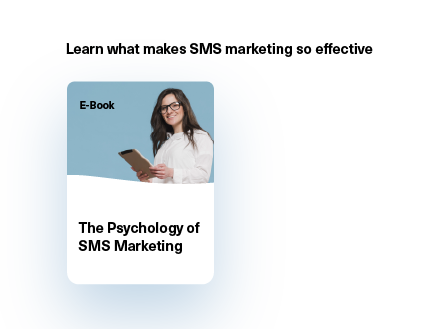Making sure your content reaches customers is key if you want to maximise the ROI of your SMS marketing campaigns. There's nothing worse than crafting a thoughtful message and then having it get blocked due to something big or small that you missed, especially considering that, in most cases, you pay per message request, not per message delivered.
Let's talk about what SMS carrier filtering is, how it can affect your marketing efforts, and how you can tackle it to avoid major losses.
What is carrier filtering?
Carrier filtering, also known as text message filtering or SMS filtering, is a procedure that mobile carriers have in place to prevent scammers and spammers from sending harmful or unwanted messages to mobile users. Their SMS spam filters flag such messages to make sure that they are not delivered to unsuspecting recipients.
One way wireless carriers filter messages is by targeting certain keywords, but there are other methods, too, some of which are not publicly known. Therefore, there's no surefire way to know whether your message will stay safe from all sorts of SMS filters. But there are certain practices you can adopt that should give you some level of protection against SMS carrier filtering and ensure the highest possible rate of delivery for your campaigns. Before we get into those strategies, let's go over four key reasons why SMS filtering is so important.
Why message filtering systems exist
There are several reasons why wireless carriers must have some type of check and balance over the billions of messages being exchanged using their services.
As a service provider, it is the duty of mobile carriers to ensure their customers' safety, security, and privacy at all times. This includes protecting mobile subscribers from spammy and unwanted messaging, as well as harmful texts such as those aimed at SMS phishing (smishing) or transmission of malware. A sophisticated text message filter is one of the best ways to do that.
It is also the duty of SMS carriers to adhere to local or international SMS privacy and safety rules and regulations about what kinds of messaging can or cannot be relayed via the mobile network. In some regions, for instance, sending promotional SMS campaigns about controlled substances is illegal. In others, there are strict restrictions on propagating anti-state or anti-religion materials via text.
Filtering spam messages makes way for more important and relevant conversations to take place via the bandwidth that SMS messages provide to billions of people worldwide. If there is no effort to control the amount of spam being sent out over the network, the system will suffer avoidable overload and precious resources will be spent on delivering messages that are of no use to recipients.
A safe and streamlined user experience leads to happier, more satisfied customers. This satisfaction would also extend to how customers react to legitimate and relevant SMS marketing messages. Disgruntled customers might be tempted to switch networks or take legal action against wireless carriers and/or senders of spam or other unwanted messages. Therefore, it is essential for both mobile networks and businesses to provide customers with the basic safety of a call and SMS filter.
5 ways for your business to avoid getting blocked by message content filtering systems
1. Be relevant
The easiest way to get your content stuck behind an SMS or MMS blocker is by getting an opt-out or do-not-disturb request from a customer in response to a campaign you sent. Make sure the offers and incentives are actually useful and appealing to the customers and that you have a chance to deliver on the promise of those offers. Otherwise, customers will unsubscribe from your updates, hurting your reputation and your sales. Additionally, make sure you stay relevant and don't overburden your customers with messages.
The best way to stay relevant is by conducting extensive market research and making sure you define your target audience accurately, which brings us to the next point.
2. Do your research
Make sure you know how your industry is perceived in the market you are looking to send to, how your content is received, and what limitations, if any, apply. For example, while OTPs from a casino are fine, marketing content might not be. In fact, the latter might even be illegal in some cases, guaranteeing any such campaign to not only fall prey to carrier filtering but also attract other, bigger troubles.
Your SMS service provider can help you out a lot by highlighting the key issues and content limitations that need to be followed to ensure that the messages actually go through.
3. Whitelist your Sender IDs and content
Most markets require companies looking to send application-to-person (A2P) messaging traffic to whitelist their content and Sender IDs beforehand with local operators. But even those that don't require registration might still benefit from having a conversation with the operators to make sure no issues occur. You need to take all the steps you can in order to avoid getting blocked by any spam filter for text messages.
Your business text messaging provider will usually cover all the whitelisting processes as well as take all the necessary steps for registering you, such as asking for relevant documentation, samples, and Sender IDs.
4. Be aware of active filters, keywords, and links
In certain markets, such as those where text message privacy and safety laws such as CAN-SPAM and TCPA are implemented, there are certain topics and keywords that are deemed to be either illegal, spam, or not favourable. As such, messages containing those words will not reach the recipients. An SMS provider has the list of such keywords and verifies that your message contents are not triggering any SMS spam filter or ending up behind a firewall.
Other market-specific triggers have also been identified, such as some specific characters, Sender IDs, number combinations, and texting patterns.
Also, shortened URLs, especially unbranded ones, can easily result in the blocking of your campaign. Using branded URLs is better than sending generic, unbranded ones, like those beginning with bit.ly, since the latter are frequently associated with spam. The New York Times' recognizable nyti.ms is a great example of a branded shortened link that established authority of the link right off the bat. Such a known link would have a low chance of triggering any text message filter.
5. Opt-in and DND: Don't be one of those 'unwanted messages'
Adopting opt-in best practices can help you avoid hefty fines and build a trustworthy brand image.
Make sure you have a clear, verifiable, and easily reproducible opt-in to show to any operator or customer who asks for it. Otherwise, you might end up being blocked from an operator permanently or receive fines for sending unsolicited messages.
Also, make sure your SMS provider is aware of do-not-disturb (DND) lists such as the FTC's Do Not Call Registry and ensures that any number within those lists doesn't receive marketing content from you.
Bonus for mobile users: How to turn message filtering on
As a mobile user, if you feel that the message filtering system that your wireless carrier has in place is inadequate or does not work as well as you would like it to, you can make use of additional controls available at your end. Here's how to stop inappropriate spam texts on both Android and iOS phones using the communication filtering options they offer at the user end.
For Android, particularly on Google's Messages app, the process is straightforward. Open the app, and you'll see the Account button on the right, looking something like this: 👤. It will lead you to a menu; on it, tap 'Messages settings'. Tap 'General', and another menu will open up. Scroll down until you come across 'Spam protection'. Within that, you'll find an 'Enable spam protection' button, by tapping which you can toggle Google's inbuilt anti-SMS spam and text filter on or off. The filtered messages will show up in the 'Spam and blocked' folder. The spam text folder can be accessed from the same 👤 menu.
iPhone users can enable their iMessage filters with a similarly simple process. Navigate to Settings and tap the iOS default SMS messaging app, Messages. Scroll down to 'MESSAGE FILTERING' and tap 'Unknown & Spam'. The menu that follows will show you the option 'Filter Unknown Senders', which means any messages sent from contacts not saved on your phone will be weeded out. Toggle that on, and you're done! If you want to view the filtered messages, you can go to the Messages app and select 'Unknown senders' from the drop-down filter.
Conclusion
Getting into trouble for spammy content, using unsolicited routes, or sending messages to non-opt-in numbers are easy ways to end up getting stuck in carrier filtering systems and losing the SMS channel as a whole. Therefore, it's crucial to keep your content above board. If you are able to intelligently and responsibly bypass SMS filtering systems using our five highly recommended tips, you can ensure optimal delivery and maximal conversion for your text marketing campaigns.