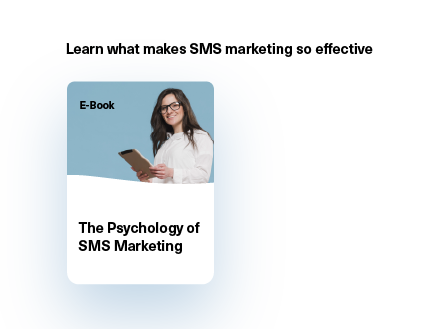Personalisation is crucial in driving customer engagement and satisfaction. Adding a personal touch to communications, and delivering highly targeted content, adds real value to customers and strengthens relationships. This article explains how to create custom SMS messages through ‘tags’ and audience segmentation to ensure each campaign you send delivers maximum impact and a better customer experience.
Why customise SMS messages?
The days of a one-size-fits-all marketing and communications approach have long gone. Customers get frustrated with businesses that don’t tailor content to them as individuals and the stage they’re at in the customer journey.
For instance, in e-commerce, 71% of consumers, on average, express a level of frustration at an impersonal shopping experience. And in a study from SmarterHQ, 72% of consumers say they only engage with personalised messaging.
When you send a custom SMS message to multiple groups in your organization, it can help you to quickly communicate important announcements and get everyone on the same page.
You can leverage personalized messages with custom fields to add a personal touch to the communication. When you send SMS messages with custom fields, you are more likely to drive engagement and capture the recipient's attention.
If you are sending time-sensitive information to employees on your contact list, utilizing personalization, in a similar way to marketing messages for customers, is critical. This is an effective channel for you to quickly share relevant information with employees.
When you send messages to employees via SMS, they will likely receive instant notifications on their mobile devices.
At the same time, SMS messages can become an important part of the customer experience. By sending a text message asking a customer for feedback, you can be sure they receive a notification on their mobile device. This is one of the main reasons why SMS text messages are superior to email communication.
Whether you’re trying to increase revenue, engagement or brand loyalty, a custom SMS message helps you achieve better results. Especially if you can drill down into data insights to inform your content strategy. At the very least, simply including your customer’s name in your SMS message creates a more personal connection and can make the customer feel as though you know them.
How to create a custom SMS campaign
Creating a custom SMS campaign is straightforward. We’ll walk you through the steps needed using Messente’s Phonebook feature.
1. Prepare your customer database
Before you upload your contact list to Messente, ready for sending out campaigns, you should ensure that your database is optimised for tags. Tags are assigned to columns of data in a spreadsheet. For example, First Name, Last Name, Company and Email are all tags (or column headings) in this data table below.
Messente also supports custom tags, which you can use for other personalised customer information. Examples might include order date, product ordered, delivery date, payment due date and more. Whatever data you have, it can be assigned a tag and used in an SMS message.
2. Upload your customer database to Messente
Once you’ve optimised your contact list using tags, head over to the Phonebook tab and import your database. You can segment your audience into different groups to help you better personalise your SMS content. For example, you might have one group for potential customers, another for VIP contacts, or a list of debtors with outstanding payments.
3. Create a custom SMS message
After uploading your contacts, it’s time to create your custom SMS. Click on the Messaging tab and choose a group of contacts to send to. You can select several groups if you wish, even if the same subscribers appear in multiple groups. Messente only sends one message per contact to avoid duplication.
Next, type your content into the message field. Click on the Tags dropdown menu and select the ones you need for personalisation.
You can preview your custom SMS before you send and see how much your campaign will cost. The tags pull through the relevant information from your database when the text is sent.
Tracking custom SMS messages
The History & Statistics tab in Messente’s dashboard displays your campaign data. You can see how many messages were sent, and at what time. Sent messages are broken down into how many were delivered or failed to send. Destination country statistics are also shown.
How to use custom SMS campaigns
Here are some examples of how you might use custom SMS for customer service, transactional communications and marketing purposes - the word in brackets are the tags.
Customer service and transactional messages
Hi [First Name], thank you for your order [Number]. It should be with you by [Delivery Date].
Hi [First Name], sorry that you want to cancel your order. We can confirm we have issued a full refund of [Order Amount].
Your account is missing some important information, [First Name]. Can we help you with this? Request a callback: [URL]
Hi [First Name]. Just a reminder that your appointment is at [Time] on [Date] at [Location]. Need to cancel? Rearrange here: [URL]
Hi [First Name], please note that our invoice [Number] for [Amount] is now overdue. Pay online here: [URL]
Marketing messages
It’s been a while since your last visit [First Name]! Can we tempt you back with 25% off [Product Category]? Use code 25OFF at checkout.
Great news [First Name]! Our sought-after [Product Type] is now back in stock! Get yours now: [URL].
Hi [First Name], as a thank you for ordering [Product Type], we’re giving you free delivery on your next purchase. Just enter code FR33 at checkout.
[First Name], we need your feedback about [Service Type]. Would you take a moment to leave a short review? [URL]
We hope you enjoyed your free trial [First Name]! Would you like to upgrade to [Plan Type] now? Reply Y/N to confirm.
Custom SMS - best practice tips
Here are four tips to help you get the best results when creating custom SMS campaigns:
Check database accuracy - make sure that customer details are correct and complete. Bad data can mean losing customers. One in five businesses has lost a customer due to inaccurate or incomplete data, according to a study by Dun & Bradstreet.
Capture useful data - to get deep insights that’ll help you with targeting. Think about your SMS strategy - what kind of content offers value for customers? This may inform the type of data you want to collect and analyse.
Send a test message - check that your text appears as it should, with the tags populating the SMS correctly to pull through the right details.
Use personalisation carefully - just like too many emojis in a text message, too many tags can look a bit strange. Your text should read naturally, and not look like it’s been generated by a machine.
Get started sending customised SMS messages
SMS is a channel that gets great results, but personalisation can take those results to another level. Through custom SMS campaigns, you can deliver a richer customer experience and increase engagement, loyalty and revenue for your business.
It’s easy to send customised SMS messages with Messente. Why not have a look around our dashboard and send out a test campaign on us? We’ll give you some free credits when you create an account.