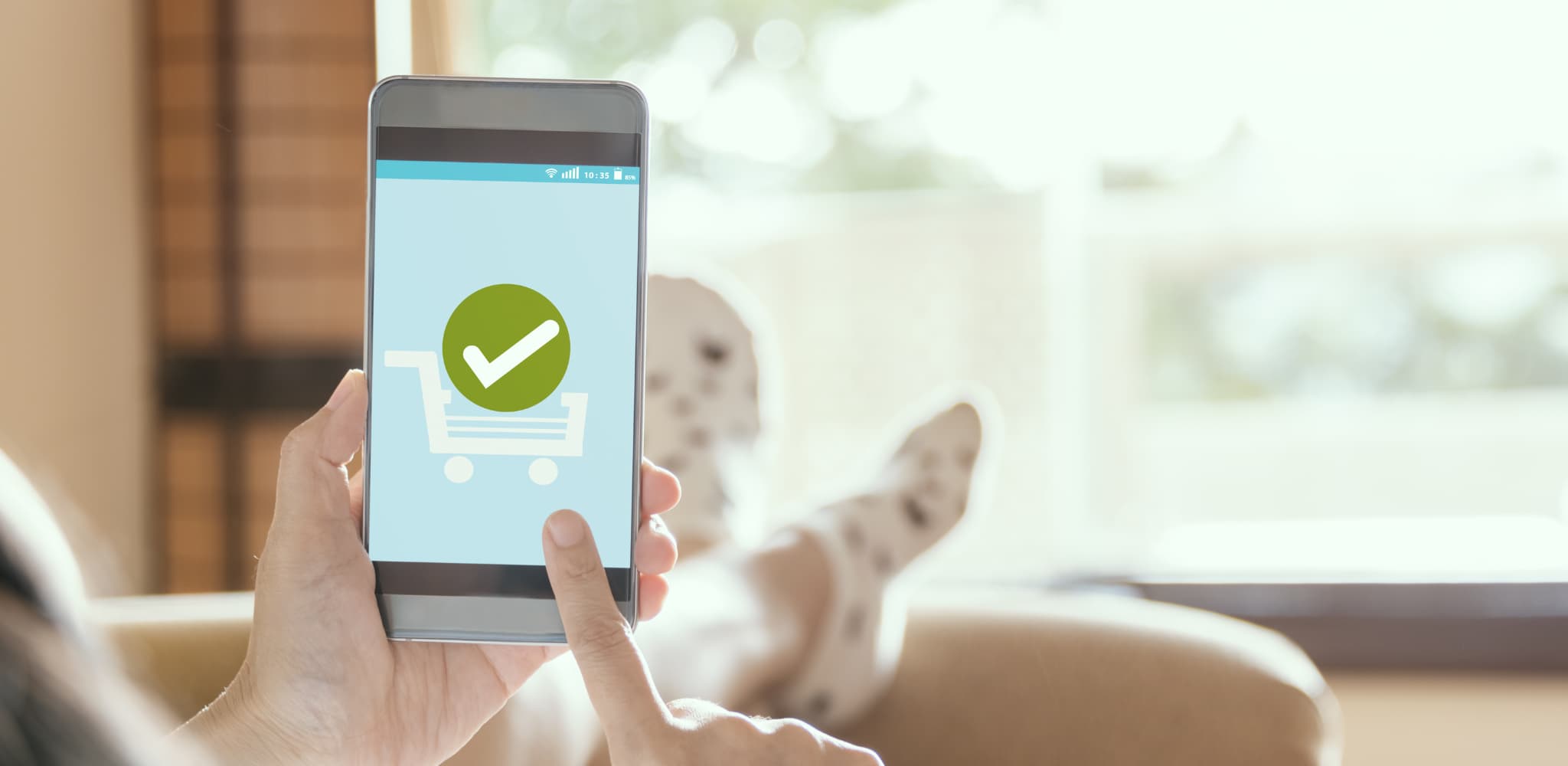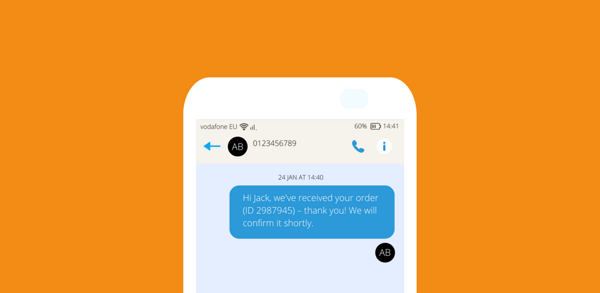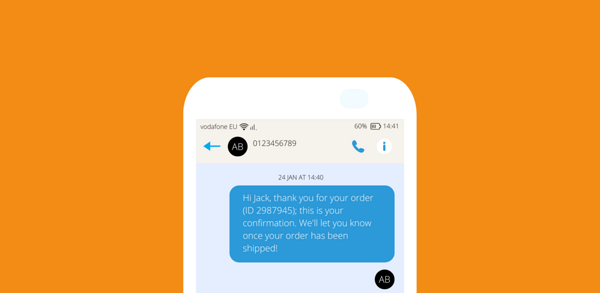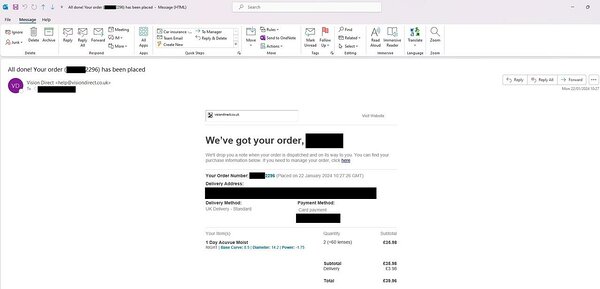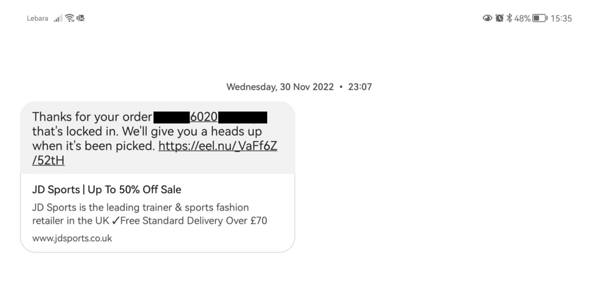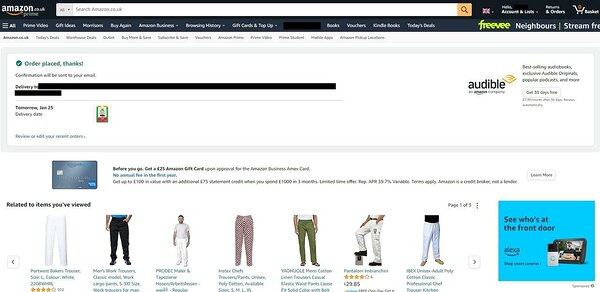As a business owner, marketing professional or customer service team, a significant focus is attracting customers and getting them to buy your product. But your work shouldn't end the minute a sale is confirmed, and you've received payment. If you abandon the buyer at that point, you'll likely see incredibly low levels of customer satisfaction.
The customer journey should continue post-sales – not just to reassure the buyer that they've made the right choice in purchasing from your business – but to extract further value from them. One way to kick off the post-sales nurturing process is to follow up with an order confirmation. Keep reading for an explanation of what this type of message should include, along with several order confirmation templates and examples to tweak and use.
What is an order confirmation message?
An order confirmation is a post-sales message sent to a customer as soon as they've placed an order online with your business via your website, app or social media channels. (It's usually only sent after the customer has completed the checkout process and paid for their goods).
Order confirmations can be issued in one or both of these situations:
As soon as the customer clicks the 'place order' button – after submitting their payment details. This is a holding message to say the order has been safely received and is being dealt with.
Hi [Name], we've received your order (ID 2987945) – thank you! We will confirm it shortly.
- Upon confirming the order via your shop's back end – after checking your inventory or stock levels and determining that the customer's order can be successfully fulfilled.
Hi [Name], thank you for your order (ID 2987945); this is your confirmation. We'll let you know once your order has been shipped!
Why order confirmations are essential
Order confirmations are one type of marketing message that customers like to receive (in fact, they look forward to it!). This is because they want evidence that you've received their order, that it's being processed and will soon arrive.
A confirmation sets the foundation for a long-lasting, meaningful customer relationship. It offers immediate reassurance and can open up the lines of communication, provided you've set up two-way messaging. Customers can use their order confirmation as a reference if they need to query or change their order. And because they'll be familiar with your business communication, they may also consent to receive future marketing emails or texts.
What could happen if you don't send an order confirmation?
Imagine how you'd feel if you placed an order online and didn't receive any communication about it. Would you wonder if you'd been scammed – whether the seller had run off with your money? Not receiving an order confirmation can cause panic and confusion for the customer, especially if it's their first time buying from a business.
Anneli Eesmann, Messente's Head of Support, says: "It doesn't feel good to be kept in the dark, so it's best to inform customers immediately about their order details. That way, they won't be left wondering whether your business is legit. Or chasing you via different channels to check whether you've received their order."
Seven order confirmation examples and templates
Order confirmations vary significantly depending on the channel used. Email offers complete flexibility regarding the design and how much information you want to include. With text messages, you're forced to convey only the critical details because there's little space. (That can be a good thing!) Let's start with some order confirmation email examples and templates.
Order confirmation email templates and example
The above is a screenshot of a typical email order confirmation. The information is presented in a table-like format, making it easy for the customer to read. Here are some email order confirmation templates for product and service-based businesses below. Feel free to copy them!
Product-based email order confirmation template:
Hello Shayla,
Thanks for shopping at Retro Fashion.
We've received your order and are busy getting it ready for you. We'll send you another email when it's been despatched.
| Order ref: | #123456 |
| Date placed: | 24/01/24 |
| Billing info: | Miss Shayla Smith 123, Any Street Any Town Any County AP12 3AP |
| Delivery info: | Miss Shayla Smith 123, Any Street Any Town Any County AP12 3AP |
| Product ordered: | 1 x black vintage leather ‘Megan’ jacket. |
| Price: | £59.99 |
| Payment method: | Credit card |
Any questions?
Our friendly team is on hand to help Monday to Friday from 8am to 6pm. Call us on 01234 567891 or contact customer support at help@retrofash.com.
Service-based email confirmation template:
Hi Shayla,
Thanks for booking Gel Nails at Sheila’s Salon on 31/01/24 at 3pm. We can’t wait to see you!
Here are some confirmation details below:
| Billing info: | Miss Shayla Smith 123, Any Street Any Town Any County AP12 3AP |
| Treatment: | Gel Nails – any colour (no nail art). |
| Price: | 35€ |
| Deposit taken: | 5€ |
| Balance to be paid after treatment: | 30€ |
Please arrive five minutes before your treatment so our nail technician can get you settled in.
Need to cancel or rearrange?
Call us ASAP on 01234 567891 so we can allocate your slot to another client. Please note we will charge for cancellations if you give us less than 24 hours notice.
Order confirmation email subject lines:
Even though order confirmation emails are something that most customers are eager to receive, it helps to include a catchy subject line that stands out in the inbox. It should get straight to the point and ensure the customer doesn't immediately hit delete! Including the customer's order number and name can be helpful, too. Try these examples out below:
Smile Shayla! We've got your order #123456.
Your order #123456 Vintage Leather Jacket – received!
Hurrah! Booking confirmation for beautiful nails.
Your nails say thank you, Shayla.
SMS order confirmation example and templates
Traditional text messages offer just 160 characters, leaving you room for one or two sentences. However, that can be perfectly adequate, as seen in the example above. Using MMS, you can add images and benefit from more space. But note that SMS is much cheaper than MMS. Here are some templates to inspire your own order confirmation texts.
Product and service-based SMS order confirmation examples:
Hi Shayla, we’ve got your order #123456 - 'Megan' Vintage Leather Jacket! We'll text again when it's been despatched. Check delivery status: [URL]
Booking confirmed, Shayla! We look forward to seeing you on 31/01/24 at 3pm for your Gel Nails treatment. Manage your appointment: [URL]
Order confirmation screen example
Along with sending an email or text confirmation, some brands display an online order confirmation page after the customer completes the checkout process. An example is Amazon (see the screenshot above).
Key elements of an order confirmation email or text
Certain information is highly beneficial in an order confirmation message, while some extra details are just 'nice to have'.
The fundamentals include the:
Customer's name and contact details, including the billing and shipping address.
Seller's contact details.
Order summary, including the order date and time, product names, quantities and prices (plus product images, if possible, for email or MMS confirmations).
Total billed amount.
Order receipt - this can be included as an attachment if using MMS, instant messaging or email, and you could link to it within SMS.
Customer’s payment method.
Use an order ID or reference number to identify the order within your system as it's being processed until it reaches the customer.
Tracking number if your courier or fulfilment department offers this feature.
Estimated delivery date and time so customers have an idea of when their order will arrive and can ensure someone is there to receive it. You may have a facility where customers can choose their time slot online when ordering.
Tip! Add a thank you note in the confirmation – it's a must for excellent customer service. To encourage repeat purchases, include an exclusive discount code or coupon the customer can use against their next order.
For extra credit, include the following in your order confirmation:
Your refund, returns or exchange policy. If it's particularly lengthy, add a hyperlink to this information on your website. Here's how to add links in SMS.
Shipping information or a delivery policy, if applicable. For example, some small businesses may not be set up to take payment online, so customers must pay the delivery person with the exact amount of cash before being handed the parcel. Or the customer might choose to pick up their order from a local store or collection point, in which case, you'd want to include instructions for customers to follow.
Contact details for post-sales customer support (or a link to this information).
Links to helpful resources like tutorials or demos if you sell a niche product or service that first-time customers may need guidance on. You could also add a call-to-action for requesting additional support (this doubles up as a helpful conversation starter).
Details about customer rewards or loyalty programs.
Crafting the perfect order confirmation message
We've covered what you need to include as a bare minimum in your order confirmation - and some handy extra details customers might like to know about. Here are some tips and best practices to craft order confirmation messages for maximum customer satisfaction.
1. Automate order confirmations
Never forget to send an order confirmation by setting up automated messages that are triggered immediately as soon as your CRM or order management system logs a new order. From the customer's end, they'll receive a personalised message about their order to their mobile phone number or email address within minutes of placing it. A business texting platform or email automation software will help with this.
2. Perfect your order confirmation design
Take the necessary time to get your order confirmation right regarding email design and SMS message copy. Test out your confirmation messages before you start sending them to customers.
3. Check for errors
Typos and bad grammar can leave a negative impression on customers, so proofread the message content carefully. Also, check that your CRM or ordering system is pulling across the correct information into your confirmation messages. For instance, if the product details or price are missing, the confirmation would be pretty pointless. Avoid anything that might offend customers or discourage future sales.
4. Be aware of data protection and compliance issues
Order confirmations are classed as transactional communications (not promotional). If you promote another product or service within your order confirmation and don't have marketing consent from the recipient, you could breach data protection laws. Familiarise yourself with the relevant laws and regulations in countries where your customers reside. In any case, you'll need to ensure you're using customers' personal details for the purpose intended (in a lawful, fair and transparent way).
Use order confirmations for better customer service
An order confirmation message is vital for customers. It provides reassurance that your business has received the order and it's being processed. You can send order confirmations before or after you've checked your stock levels - and online channels like SMS/MMS, email and instant messaging are the best to use for convenience and quickness.
We've outlined the crucial details that should be included in order confirmations, along with some extra information that provides value to the customer. Follow our tips above to send order confirmations your customers will love.
Did you know you can use Messente for order confirmation text messages? Book a discovery call to learn how.