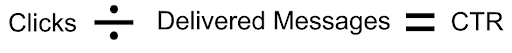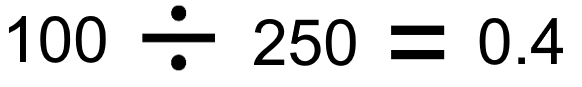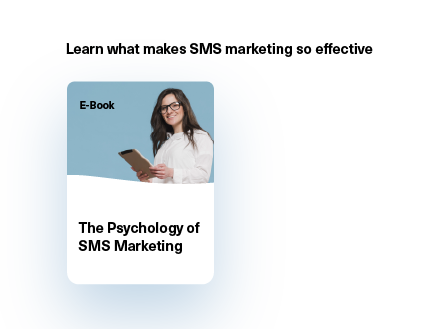What is an SMS link?
To put it extremely simply, SMS links are links that are sent via SMS.
Here are a few examples of what an SMS link might look like.
"Hi Mike, thanks for signing up. You can download the mobile app at https://play.google.com/store/games. If you have any questions, text us! We'll get back to you ASAP." (167 characters)
"Hi Kate, the documentation for API security can be found at https://messente.com/documentation/api-setup/security. Let us know if you have any questions at support@messente.com." (177 characters)
The standard SMS length is only 160 characters, so maybe the above examples are not the best for showing you how text message links work. A lot of URLs are pretty long (often between 40 and 100 characters), so they can eat up a lot of precious space in your text message. If they contain characters from the Unicode character set, your text messages could end up being even longer.
To work around this problem, we suggest using a URL shortening tool, which helps make long URLs more concise. Here's what the above SMSes would look like after running the links through a URL shortener.
"Hi Mike, thanks for signing up. You can download the mobile app at https://tinyurl.com/3kyejcta. If you have any questions, text us! We'll get back to you ASAP." (160 characters)
"Hi Kate, the documentation for API security can be found at https://tinyurl.com/mr28vavh. Let us know if you have any questions at support@messente.com." (152 characters)
So, that's your SMS length limitation problem solved! Additionally, many of these tools provide you with advanced insights, such as how many times your links have been clicked and using what kind of mobile phone. This data helps to measure the effectiveness of the campaigns you send through an SMS API service.
Here are some popular and reliable URL shorteners that we recommend.
To make sure that no additional issues arise with message length or wrong characters, feel free to use our SMS length calculator to ensure that your text fits into a single message.
Branded links and spam filters
While there isn't a single approach to this, there are certain criteria that should be taken into consideration when using link shorteners.
When there is a spam-related filtering system applied, there is a high likelihood that SMS messages containing non-branded URLs, such as those starting with "bit.ly/***", might not get through to your recipients. This is because, on multiple occasions, such URLs have been used for SMS spoofing, phishing, spam, and other unlawful purposes.
The filtering itself could be location-dependent or follow the overall trend in your target market, such as the EU market being stricter than other regions in this regard. But if you use non-branded links while sending your texts from an account or sender ID that has been whitelisted beforehand, you might be good to go.
However, if you don't want to take any chances with using non-branded shortened links, we strongly recommend using branded links. A branded short URL is customised to match as closely as possible a specific brand's domain. For example, LinkedIn uses "lnkd.in/***" for all its linked content.
If you use a reliable link shortener, they might ask you to pay an extra fee for this service. It'll be worth it, though, because it will reduce delivery problems and lessen the need for whitelisting your domains or IDs.
"What about hyperlinks," I hear you ask...
A regular URL and a hyperlink both play the same role—a link that sends you to a specific webpage. However, a hyperlink looks different.
A hyperlink is coloured (usually blue) and underlined and often comes in the form of a single word or phrase. A link is the entire URL of a domain or webpage and may or may not be parsed into a clickable string. Here's an example.
Hyperlink: Messente
URL: https://messente.com/products/sms-api
While hyperlinks might look more impressive and professional, they are useless on mobile devices when it comes to native text apps. You can only use a regular long URL or shortened URL within an SMS message.
Link previews
Some more recent devices, such as those running iOS 10 and iOS 11, have a link preview feature. It shows a snippet of the linked landing page within the messaging app to give the user a hint of what the content located at the particular link looks like. The preview typically contains an image, title, and short description.
Link previews can act as more persuasive CTAs. Things are now moving faster than ever, and you must harness the potential of SMS for not only a more direct form of accessing a message but also a more appealing one.
How to add a link to a text message (SMS)
You have two options.
Type the SMS link in manually
Copy and paste the URL into your SMS text
If you type the URL in, most platforms will recognise it and automatically convert it to the blue underlined text that is recognised as a link. This is where the shortened URL comes into play. Pairing this with the copy and paste feature can result in quite the powerhouse of SMS linking abilities, being able to access near infinite customer mobiles with a single click. This brings us to our next topic, which is the click-through rate or CTR.
What is click-through rate (CTR)?
SMS links create an opportunity to send a user or customer to a product or service landing page. The question naturally arises, "How do I find out if enough people are clicking on my link?" The answer is a helpful metric known as the CTR, a key contributor to measuring your SMS marketing ROI. It comes from taking your total number of clicks, dividing it by the total number of SMS messages delivered, and then multiplying it by 100 to get the percentage.
Let's look at a quick example.
You send out 250 messages to people's mobile phones, and the link gets clicked 100 times.
This formula will give you the CTR:
So...
Now, if you multiply 0.4 by 100, it will give you the percentage of people that clicked on your link. Using our example, 40% of the people to whom you sent an SMS clicked on the link you sent them.
How to track the click-through rate (CTR) for SMS messages
Once your URL is shortened and sharpened, it is now time to observe the link as it flourishes, which can be done live and in real-time. You can track SMS clicks through the Analytics menu. Or, if you are a Google Analytics person, simply view your SMS analytics through the Campaigns tab.
Google Analytics offers a detailed breakdown of your SMS campaign. It can allow you to visualise the success of your SMS campaign more clearly and even enable you to foresee critical trends.
How SMS links can boost your business
1. Reach new audiences
If expanding your business is your aim, SMS links will aid you in your ventures. SMS campaigns can recruit customers and spread like wildfire, especially if you target trends.
2. Notify customers
Alerts, reminders, and events all fall under the list of SMS notifications you can send to your customers. A new product range hitting your marketplace can shine through your outreach efforts via a text message.
3. Spread the news
Word spreads fast, but not as fast as SMS links. Daily news can be easily linked via SMS and even more easily accessed on a mobile device.
4. Share updates
It's the ease of access that is so appealing. Let's say you are offering a summer sale of 50% off all products on your website. By the time your email notification enters their mailbox, it has probably already been carefully filed into the junk tab. SMS is more direct and intimate and has a more personal vibe than emails.
Wrapping Up
How many times does the average Joe sift through emails per day? Not a lot because—let's be honest—it gets boring. However, more than half of all Americans check their phones 344 times a day. The power of business exposure lies within the mobile, and text messaging is a hassle-free and more organic way to connect to your target audience.
Linking content via SMS is a must in this age if you want to expand and grow, and utilising our tips will enable you to add a powerful tool to your SMS marketing strategy.