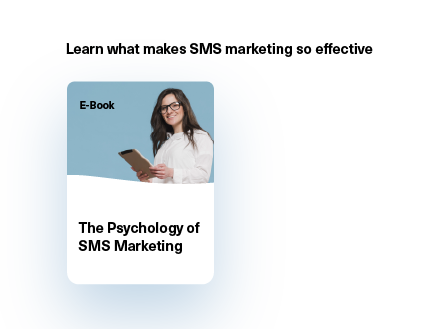SMS is well known for being a fast and efficient tool for engagement. Not only can text messages help you get new customers or clients and retain existing ones, but they can also help you deliver important internal communications quickly and reliably. If you want to send a text message online, the good news is that it couldn’t be easier!
This article explains how you can get started texting online in minutes. But first, let’s look at how SMS can be used successfully by businesses.
Why text online: common use cases
An online texting platform is ideal for businesses that need to carry out mass text messaging, where a single text message is sent to many subscribers at the same time. It is also useful for sending out important updates and reminders. Take a look at these use cases below.
Promotional offers
When you send text messages to your entire subscriber list (or specific groups) when you're running a flash sale or want to push a particular product or service, it could help you bring in extra revenue. According to data from Digital Marketing Magazine, a surprising number of people - 75% in fact - would like to receive offers by text. Furthermore, various sources report that text messages achieve a 45% response rate.
Examples:
FLASH SALE! Massive savings this weekend only. Up to 50% off all footwear when you order online. Don’t miss out! [URL]
Great news! As a valued ‘Essential’ plan customer, we’d like to offer you a free trial of our ‘Premium’ plan for 30 days. Upgrade now. [URL]
Customer service updates
Because text messages are highly visible and short enough to digest easily, they are perfect for sending out order confirmations and delivery updates. These types of communications are essential for managing customer expectations and helping to avoid chasing enquiries.
Using an online service for sending text messages to customers can also open up opportunities for your business to engage in two-way communication with your customers.
This will give them a chance to learn more about your services or products and have all their queries answered without having to hold on call for long times or wait hours for a response to their emails, leading to an enhanced customer experience and higher satisfaction.
Examples:
Hi Ana. Thanks for your order! It’s now being processed. We’ll send you another update once it’s been dispatched. View order details: [URL]
Hi Ana. Your order has left our central depot and is now on its way to you. Expect delivery between 2-4pm. Not going to be in? Rearrange delivery: [URL]
Appointment reminders
Non-attendance at appointments is a problem for many private, public sector and non profit organisations. Hospitals, for instance, see many GP hours wasted each year because of no-shows, while beauty and hairdressing salons lose a significant amount of revenue when clients don’t turn up.
SMS is ideal for communicating time-sensitive information like appointment confirmations. You can also use SMS appointment reminders to offer the recipient a way to rearrange if needed.
Examples:
Hi Xavier. Your dental appointment is on 03/02/21 at 10.30 am. If you miss it, we will still need to charge you. Need to rearrange? Call: [NUMBER].
Hello Pamela! Just a reminder that your hairdressing appointment is at 2 pm on 05/02/21. Please call us if you can no longer make it. [NUMBER].
Emergency alerts
Time is of the essence if you need to spread the word about an emergency situation. A power outage, flood, or break-in at the company premises could each result in employees suddenly needing to work from home. A single text message sent to all the staff members would ensure that no one turns up on-site unnecessarily or faces any inconvenience that could result in a waste of precious time.
Examples:
URGENT! Power outage at head office. All staff are to work from home until further notice. Contact your line manager for more details.
Please be advised that the main building was broken into overnight. Please work from home and change your system passwords ASAP for security.
Two common routes for sending free text messages online
To get started with sending free text messages, there are two ways to go.
The free route
The first method involves sending free text messages via online services that cost nothing at all. There are countless options for going this route. Most of these free SMS services look quite shady, with outdated interfaces and never-ending popups. Take a look at this one, for example:
A free SMS service such as this one usually doesn't require any kind of sign-up or registration. There are no monthly or annual packages and no credit card involved. This can be both good and bad.
It's great if you only want to send free text messages once in a while to individual contacts. However, if you want to send text messages in bulk, for example, or continuously over a certain period of time, then these free texting services are not dependable. There is often no guarantee of whether or not your message will be delivered to the recipient. Plus, there is no way of receiving SMS messages via the same free platforms.
You can also end up facing massive privacy issues when using these unregulated services to send free text messages online. There is no check and balance to ensure that these free SMS services adhere to local or global data privacy laws or cybersecurity regulations, which could expose your recipient to threats and breaches.
The professional route
By using a proper SMS service provider, you can get free texting privileges via a limited-time trial. Some SMS services offer a 14-day trial with a limited number of text messages but allow you to access features such as group messaging, MMS messages, two-way communication (you can receive SMS messages on the same number you use to send out messages), and guaranteed instant delivery. This provides a much better, safer experience for both the sender and the recipient.
Check out our guide below to learn more about this method of sending SMSes online.
Texting online: steps to getting started
To give you an idea of just how easy it is to get started with sending SMS messages online, we'll explain how to do it using Messente.
Step 1 - Create an account (free)
Register with Messente to create an account - it takes just a few seconds. You don't need to submit any payment details. Creating an account lets you explore Messente's dashboard and see how easy it is to set up SMS campaigns. We'll even give you some free credits to try out the system and start text messaging online.
Step 2 - Create your first text message
Before you can start texting online with Messente, you'll need to apply for a ‘sender name' or you can use your own phone number. For the purpose of a test message, we recommend the latter option as this will enable you to get going quickly. When you use your own phone number, you'll be prompted to verify it via the dashboard.
Then head over to the ‘Messaging' tab and compose your first text message. Use your own phone number in the ‘To' field, and then in the ‘Message' box, type your text (up to 160 characters). Use the ‘Preview' button to see what your text looks like. When you're finished, click ‘Send'
Step 3 - Create groups of subscribers
To start texting your contacts online, you'll need to upload them to Messente. Click on the ‘Phonebook' tab and create your first group of subscribers. You can upload your contacts via a CSV file, or just copy and paste a list of numbers. You can also add individual contacts, rather than a list - a useful feature if you need to send one-off messages to certain people.
Note - You'll need to get explicit permission from your subscribers before you can begin to send SMS messages to their cell phones.
Otherwise, you could find yourself in breach of data protection regulations such as the GDPR or the Telephone Consumer Protection Act (TCPA). To ensure compliance, make sure you are not sending seemingly anonymous SMS messages to subscribers.
Step 4 - Send text messages
Once your contacts are uploaded, you’re ready to start texting online for real. Simply choose a group of contacts and create your text message just like in step 2 above. You’ll need to add more credits to your account to send out texts in bulk. You can see the cost of your campaigns before you send them.
Get started: send free text messages today
Compared to other marketing and communications channels, text messaging is incredibly simple, not least because you don't have to invest a lot of time in putting your message together. You only have 160 characters to play with, after all.
If your business needs to boost sales, increase customer loyalty or deliver time-sensitive information, an online texting service like Messente can help you do this efficiently and cost-effectively. Don't forget, you can get started with sending free text messages today by signing up with us for a trial! Create your Messente account here.