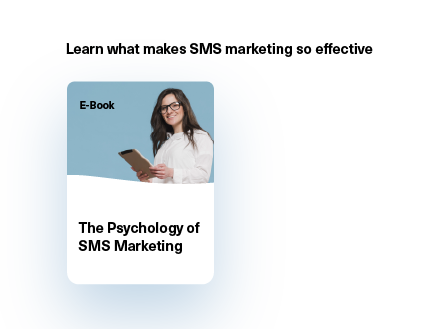We're all used to receiving text messages virtually instantly, but believe it or not, SMS isn't an instant messaging service. That said, most texts arrive within seconds, which is great news for businesses carrying out time-sensitive text messaging campaigns.
However, sometimes text messages can get delayed by hours or even days and negatively affect your marketing efforts and business goals. Most messaging delays are caused by factors outside of your control, but understanding why this happens might help you to speed up resolution time.
Delayed messages on iPhone and Android devices are all too common. For those running personal automation campaigns for SMS marketing, this can be extremely frustrating, especially if you have been scheduling messages to send at specific times automatically. When you schedule a text message, you do not expect recipients to receive it at the wrong time.
Let's begin by looking at the typical reasons texts get delayed, including why you might want to delay them on purpose. Then we'll dive into various ways you can fix delayed text messages.
Most common causes of SMS delay
There are several reasons why your SMS messages might be delayed. Here are the main ones:
1. Lack of network coverage
If your subscribers are out of mobile network coverage, this will affect when they receive messages. For instance, some rural and mountainous areas have very little coverage, so people living or driving through such places may experience a delay.
Other factors that affect network coverage are bad weather, wireless interference, obstructions like trees and hills, or being underground or inside a tunnel or building.
2. Transmission between different networks
Mobile networks prioritise their own traffic. If an SMS is sent and received via different networks, the communication process takes a little longer, and the receiver may experience message delay.
3. Heavy network use
Heavy network traffic also causes delays to text message delivery. This can happen at any time, but as an example, think about New Year, where masses of people all over the world send texts to their loved ones at midnight to wish them a Happy New Year. Delayed text messages are the norm in this scenario!
4. Mobile device issues
If a subscriber's mobile device is switched off, they won't receive your text message until they switch it back on again. A weak or flat battery can also lead to delayed text messages, as can a problem with a mobile phone antenna.
5. Native SMS messaging app issues
An SMS messaging app sucks up storage space on a mobile phone (not as much as other apps, usually, but it takes up space all the same). This is because as SMS messages are received, they're automatically saved to the device. So a subscriber that's run out of storage space may have to clear their app cache before they start receiving delayed text messages.
Subscribers might also experience a technical problem with their SMS messaging app, leading to message delays. For instance, their app might not launch properly or freeze up when in use. Simply restarting their device can resolve issues like this, and texts should come through within a few minutes.
6. Operator server errors
Occasionally, an error on the operator's server can cause a delay. In this case, the network carrier will deal with the problem, and in turn, this will fix delayed text messages.
Related: 10 reasons why some messages don't get delivered.
Can you delay SMS on purpose?
The above describes reasons why text messages might end up delayed in a situation outside of your control. But at times, you might want to manually delay your SMS marketing campaign so that they're sent out at a time or date to suit you.
For instance, let's say you have an e-commerce store and you're planning a spectacular Black Friday flash sale. It wouldn't make sense to create your campaign and send it out the day before the sale because you'll want to focus on other operations, like managing your stock and inventory and ramping up customer service to be able to deal with an increase in orders.
In this case, it'd be better to put your campaign together the week before and schedule it to send automatically the day before the sale. It'd be one less thing for you to worry about. So, the answer to this question is yes: you can delay your subscribers receiving SMS campaigns until you want them to arrive.
It's easy to schedule text messages ahead of time with Messente's campaign scheduling feature. You simply log into your account, compose your text message in our online dashboard and rather than click 'SEND', you'd click 'SCHEDULE FOR LATER' and select an appropriate date and time. You can also schedule text messages directly within your own systems if you choose to integrate Messente.
Related: How to schedule a text message on your iPhone or Android Phone.
How do I fix a delayed business text message?
Most SMS providers offer a reporting feature so you can track the effectiveness of your text messaging campaigns. Messente, for instance, provides delivery reports which tell you:
If the operator has accepted or rejected your text message for delivery.
If your message has been accepted but is stuck in the operator's delivery queue.
Whether or not your text message was delivered successfully to a subscriber's mobile phone.
Whether the subscriber has seen your message.
Looking at the data available to you, there may be times when you notice your subscribers having trouble receiving text messages from your business.
If this happens, the best thing to do is contact your SMS provider, who can investigate what the problem is and work to fix delayed text messages. They will be able to help you understand whether the issue is operator or network provider related or if it's something beyond their control at the subscriber's end.
How do I fix delayed text messages on my mobile phone?
Have you noticed that people seem to be taking a long time to get back to you on text, or perhaps your friends and family are complaining that they're not getting text messages from you? Then you might be one of the many mobile phone users experiencing the headache of delayed text messages.
We've put together some troubleshooting tips to help you fix the problem (these are geared up for Android users but may work for other users too).
How to fix delayed text messages on an Android phone
Step 1: Undo any recent changes
First, think about whether your phone has undergone any changes recently. Maybe you installed a couple of new apps? If you did, uninstall them temporarily and see whether your text message delivery improves.
An alternative messaging app can sometimes interfere with the default application, so check that as well in case it needs updating. This can happen after an android operating system update.
Step 2: Power off your Android phone
31% of U.S. smartphone users never switch off their mobile phones. Do you? Keeping your phone on charge constantly and not powering off now and then doesn't do your battery usage any good. Plus, it leaves you open to security vulnerabilities as many updates only occur when the device is restarted.
Going through a power cycle can do wonders to resolve software issues and get your SMS settings working normally again.
Step 3: Perform a second level reset
If recipients still can't receive text messages in a reasonable amount of time, try doing a soft reset on your device for good measure. That involves removing the battery from your phone while it's switched on, waiting ten seconds or so, then reinstalling the battery and switching the phone back on.
Step 4: Clear out old SMS messages
Tidy up your SMS inbox by getting rid of text messages you don't need. Too many SMS messages can affect phone performance.
Step 5: Do a factory reset
A factory reset (also known as a hard reset, master reset or master clear) is really your last option before you contact your mobile phone network provider. It involves restoring your device software to its original factory settings – but note that doing a phone reset will wipe your device entirely.
Before you carry out a hard reset, it's crucial to backup everything on your mobile device – contacts, photos, text messages – all your personal data.
A factory reset gets rid of everything, including apps, so you can start over with a clean operating system. If a corrupted file is causing the problem with delayed text messages, going through this process may resolve the issue.
Step 6: Contact your service provider
The last step, if everything else fails, is to get in touch with your network provider. If no one else is experiencing the same issue with delayed messages, it could be a problem with your network settings. Your service provider can check your account and make sure all the features are provisioned correctly.
Final words
Hopefully, this article gives you some good insights into why you might be experiencing delayed text messages, in respect of your business SMS campaigns, or on your personal mobile phone.
If you're currently using Messente, we encourage you to check your reports to keep track of delivery progress and contact us if you have any concerns.
Not a Messente client yet? If you want to schedule messages with confidence, you need access to Messente.
A scheduled message on Messente's platform will arrive at the desired time. This third-party app makes it easy for you to schedule texts and send messages to your contact list. You can guarantee iPhone users and Android users receive timely messages.
Sign up for a free account and explore our online dashboard to see how our global SMS API works. You can send and schedule your first text message free of charge.